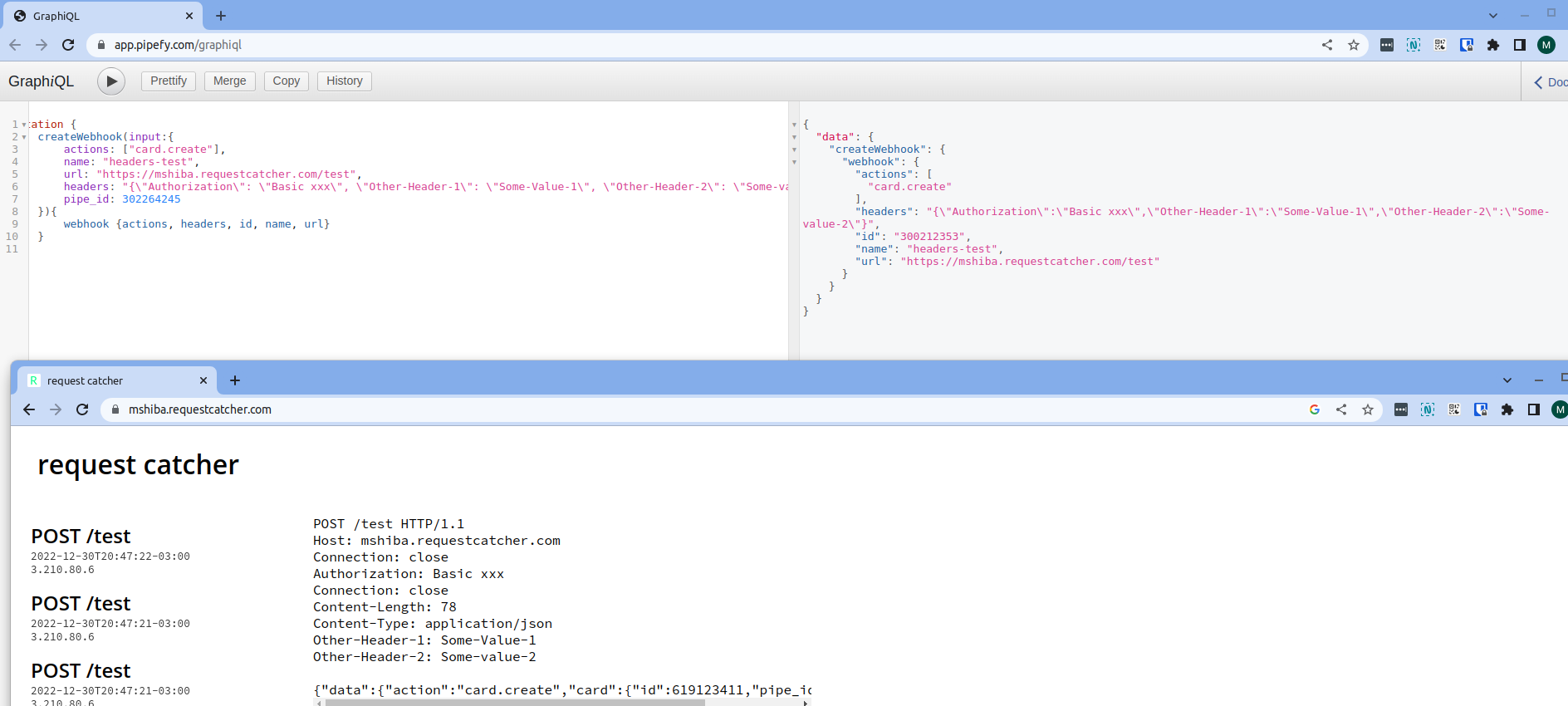I have a REST service that sends a customized email notification to all employees. [ With JSON
as input ]
I want to integrate this REST API with Pipefy, so when a card is created in pipefy, I want to
format card info (Data from Pipefy webhook) and do the job.
Information:
Created a webhook in pipefy using "https://app.pipefy.com/graphiql" using mutation
"createwebhook" and, webhook is created with an id
Question:
How can I use this webhook and how can I call my own REST API (or how this webhook
interacts with my REST API ?)
Please suggest