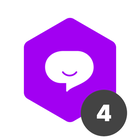I configured an automation 'move cards' and it's not working. Do you know what is happening?
Automation is not running
Best answer by Felipe Scholz
John,
When setting up automation with the 'move card' or 'move parent card' events, there are a couple of steps we should verify to ensure the automation will work as expected. Here are the most common errors in move card/move parent card automation:
Unfilled mandatory fields
If the card that should be moved has any unfilled mandatory fields at the time the automation is triggered, it won't be able to move the card. To troubleshoot and make sure that's what's keeping the card from being moved, try moving the card manually. The error message will indicate whether there's an unfilled mandatory field.
Advanced connections options
If the card you're trying to move has a connection to one or more pipes (and connected cards), these advanced options below may prevent your cards from being automatically moved as well. To troubleshoot and make sure that's what's keeping the card from being moved, try moving the card manually. The error message will indicate whether there's a condition related to a connected card.
For more information, please check out this article.
Join us in the Pipefy Community! 🚀
No account yet? Create an account
Login with your Pipefy credentials
Enter your E-mail address. We'll send you an e-mail with instructions to reset your password.