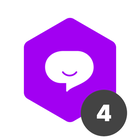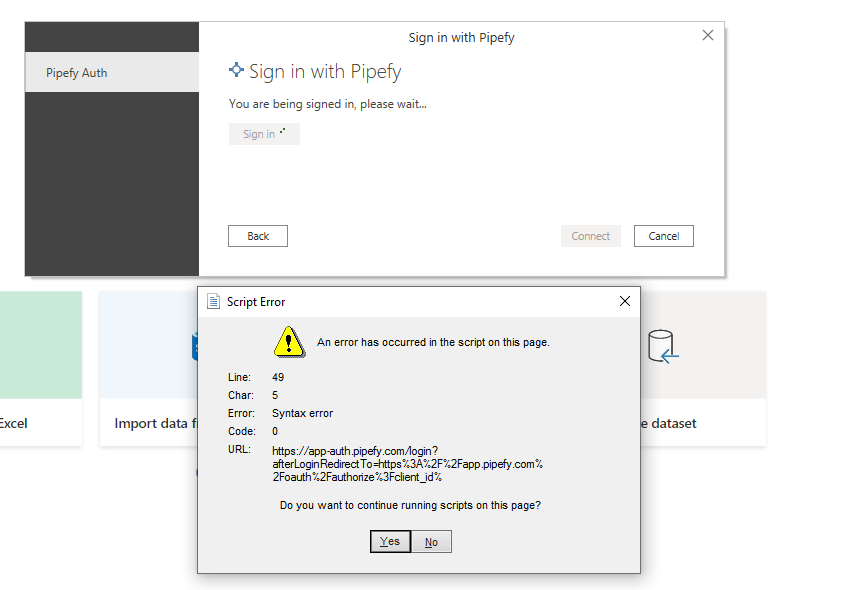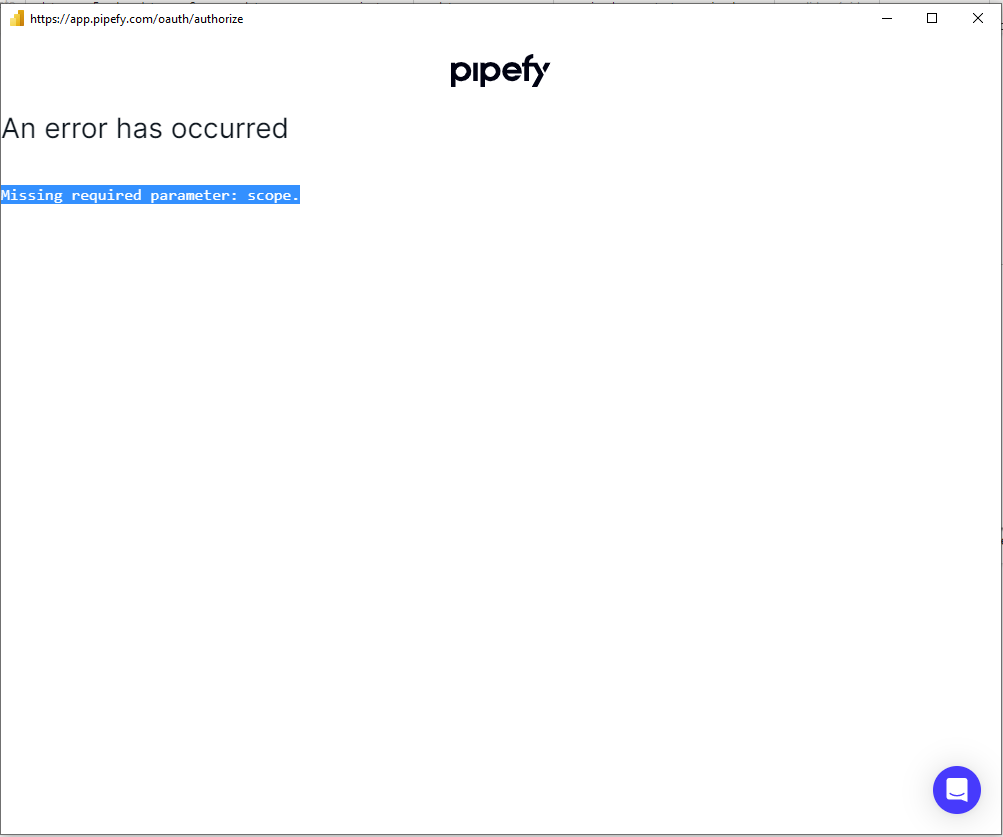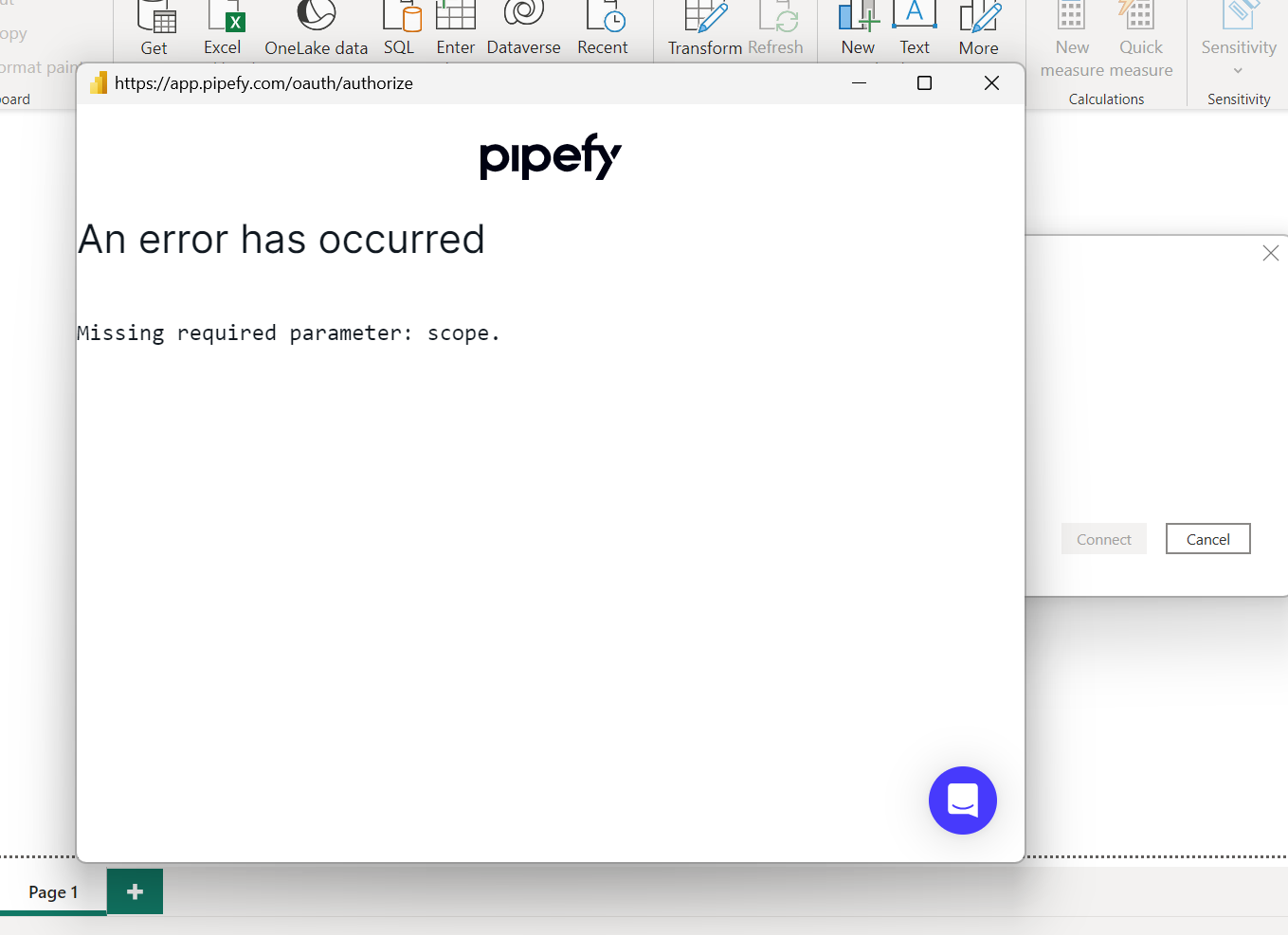Hi, I would love to send data from Pipefy to PowerBi and have interactive dashboards to keep track of my processes SLAs. Does any one here ever done that?
Solved
Can I integrate Pipefy and PowerBi?
Best answer by Felipe Scholz
Hi Emily, there is a PowerBi connector that we build (not a native feature of Pipefy, therefore we don't offer support to enable this integration). Please find below two helpful links for that:
Join us in the Pipefy Community! 🚀
No account yet? Create an account
Login with your Pipefy credentials
or
Enter your E-mail address. We'll send you an e-mail with instructions to reset your password.